On this page:
Offline Access
One of the great things about using SalesIn on your iPhone and iPad is that you don’t have to be constantly connected to the Internet.
SalesIn runs offline using a local database stored on your device and synchronises data when you want it to, or automatically when things happen. This means that not only is it super quick to use (all the data is right there on the device), but it won’t leave you stranded if there’s no Internet connection – or worse, lose your data if the connection drops out.
We’ve worked really hard to keep our data synchronisation as efficient as possible, only transferring data that needs to be sent or received.
Automatic Sync
SalesIn can kick off a synchronisation automatically after certain changes are made on the device. The setting can be found in the Settings menu on the Main Menu.

Uploads Only Sync
For users with limited connections during the day, we’ve built in a setting that allows data to be sent from the iPads, but not received – meaning all sales being created will go to the office, but the device won’t be updated with sales created by other users, or any other changes, such as customers and items. This setting only applies during an Automatic Sync – tapping the Synchronise button on the Main Menu will always perform a full, two-way sync.
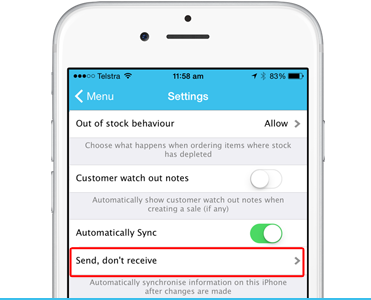
It is highly recommend that users who make use of the Uploads Only Sync, keep their device up to date by performing a full sync a few times per day to pick up changes being made by other users and accounting system integration (if applicable).
Full Sync
It’s important to note that tapping on Synchronise from the Main Menu will always perform a full, two-way sync regardless of the above two settings, and SalesIn will still make it an efficient sync by only sending and receiving the necessary data.