On this page:
Run the integration software for the first time
Running the MYOB Integration
Run the Integration software for the first time
Once you have completed the setup, you can run the SalesIn Integration for the first time to upload your customers and products information to SalesIn from MYOB. To do this, first find the SalesIn Integration icon in the system tray:
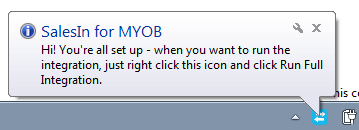
Choose the option Run Full Integration and wait as your data is transferred to SalesIn from MYOB.
This may take a while, depending on your Internet connection and the size of your MYOB database.
Full and Partial Data Integrations
After the integration has been run once, you can choose the type of integration you want to run thereafter, to save yourself time.
Full Integration
This process uploads your MYOB data to SalesIn, as well as downloads any new sales made in SalesIn. This is the most time consuming part of the integration process, as MYOB is checked for any changes to its data and this is uploaded to SalesIn. It is advised to run this at least once or twice per day, so that the SalesIn users have the most up to date customer, pricing and stock level information.
Download Sales Only
This process only downloads new customers and sales to MYOB from SalesIn and does not update SalesIn with new MYOB data. It is likely you will use this multiple times per day to download sales made by your reps. This process is extremely fast, taking only 1-2 seconds to add a new sales order, quote, invoice or credit note to MYOB from SalesIn.