On this Page:
General
Company Details
Make sure you fill out accurate information here, as it is used for the letterhead part of your sale PDF documents (tax invoices, sales orders, etc.). You can also use this area to enter the Sender details for any emails that get sent from SalesIn.
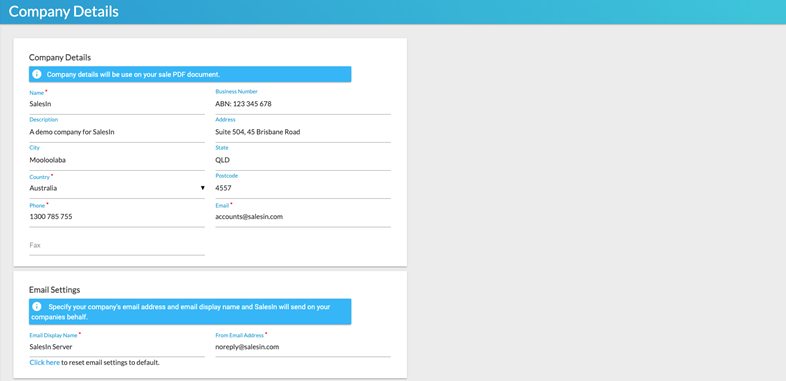
Custom Fields
Custom Fields are an optional feature of SalesIn that you can take advantage of to collect and display additional information that isn’t catered for out of the box.
You can add custom fields on the customers page, items page, for Sales, or for Sale Line Items.

For example, if you want to collect the Birthday of each of your customers, you will notice that SalesIn doesn’t have this field available. Using Custom Fields, you can choose to:
- Activate a Custom Date field - Under the 'Customers Tab' of the Custom field menu.
- Give it the Display Name of “Birthday”
- Make it visible.
- Now, you will see this when viewing customer details on your iOS device or using the website.
If you are on the Complete Plan, you may notice that some Custom Fields have been reserved and linked with your accounting system. While you cannot remove these fields, you can choose to hide them from view if you don’t find them useful.
Import Data
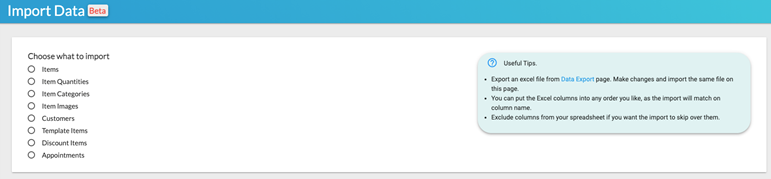
In SalesIn, you can import all types of data. These include:
- Items
- Item Quantities
- Item Categories
- Item Images
- Customers
- Customer Addresses
- Template Items
- Discount Items
- Appointments
If you click on any of these options, you can find instructions on uploading each particular type - including a downloadable CVS file that can be used as a template for each type. You can also export from SalesIn, edit the file and then import the file back in.
If any of these aren't available, it is due to it being blocked by your accounting system. Contact us to find out more about this.