On this Page:
User Groups & Permissions
Territories
Having territories or discrete lists of customers per sales rep has never been easier.
You can choose to have reps see only their own customers, all customers, or customers belonging to other reps. Allocation of customers to a rep is a breeze using the web portal, or fully automated if you are integrated with your accounting system.
User Permissions
Assign users to different user groups. By default, there are 3 based on the rights we believe that each should have. They are below:
Administrators - All rights
- Able to do everything
- If integrated with a cloud based accounting system, this user is the only one with the rights to see this integration & make changes.
Office - Most rights
- Able to do everything except the 2 below:
- Unable to see cost fields
- Unable to import / export certain data
Sales Reps - Very basic rights
- Ability to add, edit and delete appointments
- Ability to add, edit and delete customers
- Ability to export basic sale reports
- Ability to add, edit and delete items
- Ability to add sales
You can also add your own User groups, however all the above can be edited to add or remove certain abilities. We suggest always having an admin user.
User Locations
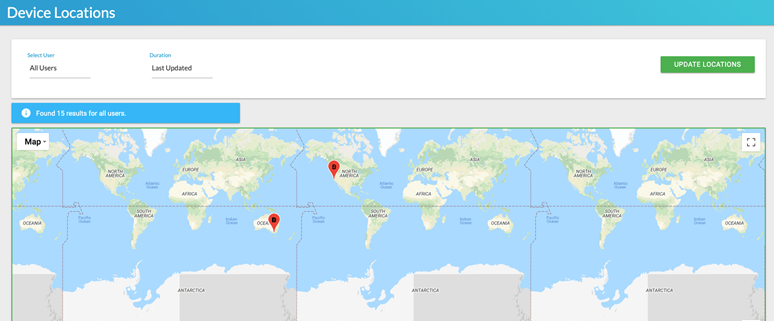
Enable Location Services on your company-owned Apple devices and SalesIn will regularly send its location back to base for you to see in Google Maps.
Handy when you want to assign an appointment to a sales rep and want to know who is in the area.