On this Page:
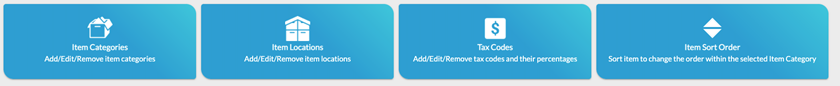
Item Categories
Add, edit or remove item categories. Set parent/child relationships for categories. You can also drag and drop the Categories to change the way they appear in SalesIn.
Item Locations
Add, edit or remove item categories. When adding and editing, you can add a description and a default email for the location.
You can have unlimited locations in SalesIn.
Tax Codes
Add, edit or remove tax codes and their percentages. Add descriptions for the different tax codes and set a default tax code. If you integrate with an accounting system, these will pull automatically from here, if they are allocation to an item.
Item Sort Order
Sort items to change the order within a selected category. This can also be used to sort your items in a particular order on the B2B portal (eg. show the most popular items at the top, then go down based on popularity).